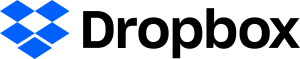This service requires OAuth2 authentication meaning that the reporting application will not need to know the user’s credentials in order to connect and send email.
To use this service, the application must first be registered in the Dropbox API Manager where a Client ID, Client Secret, and Redirect URI can be created and assigned to the corresponding values in the CloudDriveSettings.DropBoxSettings.OAuth2 property.
The steps below outline the registration process:
Note: A DropBox account is required to continue. Visit http://www.dropbox.com to create a new account.
1. Open the DropBox Developer Apps page and log into your account. https://www.dropbox.com/developers/apps/
2. Click the “Create App” button and follow the three steps provided of choosing and API, access privileges, and an app name. Click “Create” to create the web app.
3. On the next screen, the “App Key” and “App Secret” will be available. Copy their values to the corresponding properties in the DropBoxSettings property:
Copy the App Key to: DropBoxSettings.OAuth2.ClientID
Copy the App Secret to : DropBoxSettings.OAuth2.ClientSecret
4. Create and add a Redirect URI in the provided box and copy its value to the DropBoxSettings.OAuth2.RedirectURI property.
In most cases the Redirect URI needs to be http://localhost:[port] or http://127.0.0.1:[port]. The [port] should be an unused port on the host machine. As of this release Dropbox does not allow random port assignments so it is highly recommended that a range of ports are registered and the RedirectURI property is defined at runtime.
Ex: http://localhost:50001
http://localhost:50002
…
http://localhost:50009
http://localhost:50010
At runtime an un-used port in the defined range should be identified on the host machine and the corresponding URI registered with Dropbox should be entered as the RedirectURI value before uploading. Note that the value for the RedirectURI property must match one of the registered URI values exactly (including the port number) in order to successfully upload.
You are now ready to export reports to Dropbox.