The European Payments Council (EPC) is an organization that plays a significant role in the development and management of payment schemes in the Single Euro Payments Area (SEPA). The EPC has introduced standardized form of Quick Response (QR) codes designed to facilitate seamless payment experiences within the European Union. These codes serve as a bridge between traditional banking methods and modern digital transactions, allowing users to effortlessly transfer funds, make payments, and access financial information with a simple scan.
ReportBuilder 22 and later includes a number of features to make the creation of these QR codes a simple process. The two main new features are described below.
- TppEPCSettings: Use the TppQRCodeSettings.EPCSettings property to define all the required EPC fields (in code or in the object inspector). Ensure that the “enabled” property is set to True for the property values to take effect.
- EPC QR Code Generator Dialog: Access this dialog from the pop-up menu (right click) of the QR Code component in the report designer. This dialog can be used to populate the TppEPCSettings in a user-friendly manner.
Example: https://www.digital-metaphors.com/tips/EPCQRCode.zip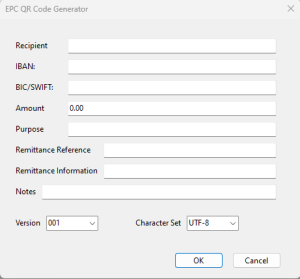
Detailed information about each of the TppEPCSettings properties can be found in the included ReportBuilder help topic and have been copied below. For more information about EPC barcodes, please visit the EPC website.
Version:
The version of the EPC QR Code. This can either be “001” or “002”.
Version 001 requires a valid BIC/SWIFT code.
BIC:
The BIC (Bank Identification Code) of the beneficiary bank. This field
cannot exceed 11 characters.
Name:
The name or company name of the beneficiary.
IBAN:
The IBAN (International Bank Account Number) of the beneficiary. This field
cannot exceed 34 characters.
Amount:
Amount of the Credit Transfer in Euro. The amount must be 0.01 or more and
999999999.99 or less.
Purpose:
Purpose of the Credit Transfer. This is a 4 character code representing
the purpose of the credit transfer. (Ex: CHAR represents a charity donation)
RemittanceRef:
The structured Remittance Information. Creditor Reference (ISO 11649 RF
Creditor Reference may be used)
Note that only the Remittance Reference or Remittance Information (Text) may
be present.
RemittanceText:
The unstructured Remittance Information.
Note that only the Remittance Reference or Remittance Information (Text) may
be present.
Information:
Beneficiary to originator information.
ServiceTag:
This value is set automatically and should not need to be altered.
EPC service tag. For all EPC QR Codes, this should be “BCD”.
In some rare cases, this may need to be changed for other payment systems.
IDCode:
This value is set automatically and should not need to be altered.
Identification Code. For all EPC QR Codes, this should be SCT (SEPA Credit Transfer).
Enabled:
Enable the EPC settings to be used to generate the QR Code. Setting this property
to False will ignore the EPCSettings properties and generate a QR code based
on the Data property.
CharEncoding:
EPC QR Code character encoding. The QR Code may be encoded in UTF-8 or ASCII
encoding.